Remove the USB-back-cover from the fit-PCi2 Main-Controller!
The reason is, that this back-cover is just clipped on and can get loose from repeated crashes of the Darwin.
What happens next is that you have a quite large metal-clamp rolling around between the CM-730 Sub-Controller and the mainboard, randomly short-wiring the circuits on the board. We are suspecting at least one of our two board losses to be caused by this loose cover.

To remove the USB-back-cover, simply open the Darwin (use the “Assembly-Manual”) and get to the mainboard. Then carefully clip it off using a flat screw-driver without damaging the board. The USB-Ports will remain fully functional and the chances of your Darwin getting a “heart attack” are reduced drastically.
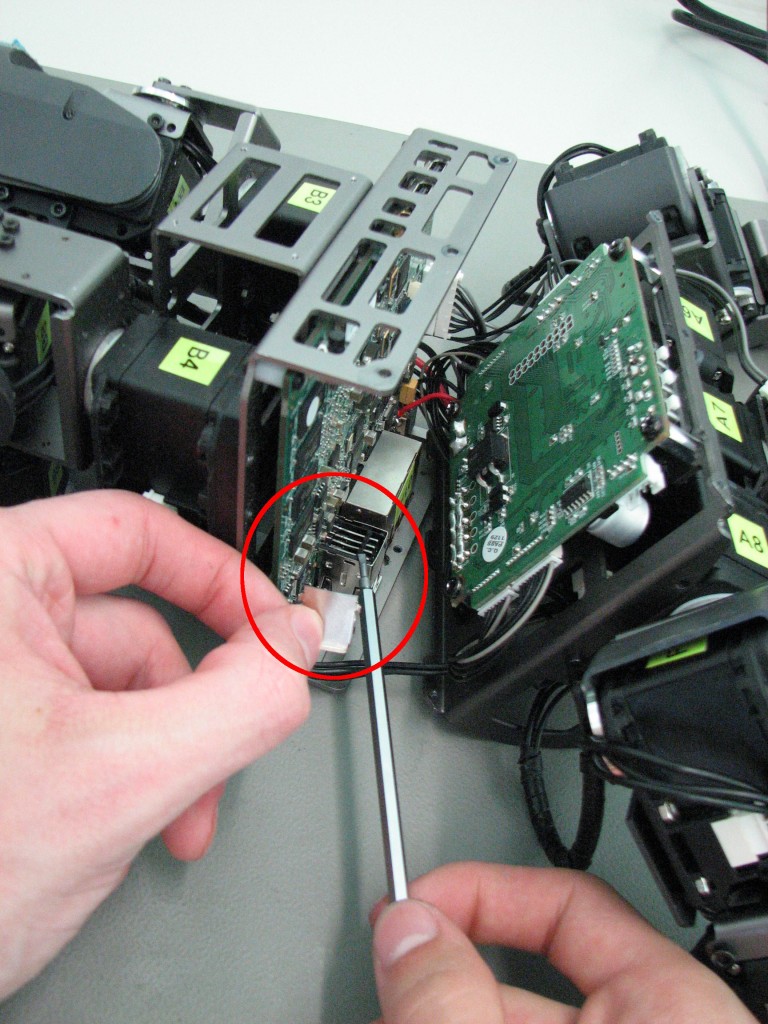
Don’t forget to take the necessary measures to avoid static and take note that the whole Darwin upper chest is attached in a way to the lower body, so that the whole upper body with the CM-730 would crash onto the mainboard as soon as you undo the second last screw when the Darwin is in a “sitting” position. It is the best to handle him laying flat on the table even though this takes more space.